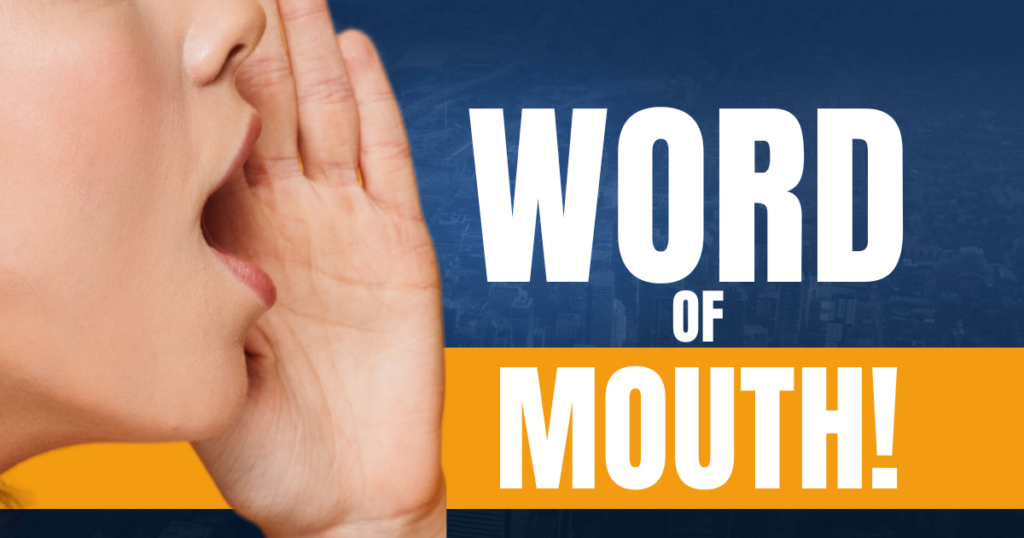In our last blog, we discussed a brand new video that our Founder and CEO, John Meloche posted to YouTube last week. The video (watch it HERE if you haven’t already!) introduced MeloTel clients to Cloud Softphone by MeloTel. We hope that the video was especially helpful for clients who utilize our cloud-hosted Commercial Phone Services, but were not yet taking advantage of the FREE Cloud Softphone feature.
Videos, you won’t be surprised to know, are among the most popular forms of communication in 2019. Between YouTube, Instagram and the many other social media platforms out there that allow for videos to be posted, people are able to both create and consume numerous videos on a daily basis. The MeloTel team looks forward to creating and posting more videos to assist our clients with the many different features available from MeloTel.
Have you seen our DaFeeder Preview Dialer video?
The new Cloud Softphone instructional video that John put out last week is certainly not our first. In October of 2017, John took to YouTube to better explain one of our company’s most useful call centre-based features. DaFeeder Preview Dialer is a simple web-based telemarketing software that allows even the most inexperienced computer users to manage campaign dialing and dispositions.
In the video, entitled “DaFeeder 5 Minute(ish) Intro” (watch it HERE!), John gives a five-minute explanation that includes how to import leads into DaFeeder Preview Dialer in order to provide phone agents with access to them during their calling campaigns. Providing a visual display of how DaFeeder is used, John both demonstrates its user-friendliness and how effective the feature can be in call centre environments.
Users “will see campaigns that are specifically assigned to them,” explains John, “They select the campaign that they would like to call. The lead information is presented to them in a clear, concise fashion and they have the ability to update lead information at their convenience. Also, (there) is a mouse-over script where you can set a script for each campaign and it will outline the specifics that you want to provide…to your prospects.”
DaFeeder Preview Dialer has become a call centre must-have!
Since its release, the feature has helped numerous call centre clients to manage their telemarketing, customer acquisition and political survey strategies. DaFeeder Preview Dialer delivers a feature-rich set of processes that enhances effectiveness, drives sales, improves customer satisfaction and provides insight into performance. One major reason for this is the feature’s one-click calling method. It saves a ton of time!
“There is a Click2Call button which would allow you to click and call that number using your MeloTel-provided telephone service,” John informs, “Or if you have a SIP client installed on your desktop, you can use your own SIP provider. Some features and functionality for reporting would not be accessible if you’re not using MeloTel for your phone service.”
Are there any MeloTel features you’d like further explanations about?
Please don’t hesitate to reach out to us to let us know. We’re planning on creating more instructional videos in the near future! If you have any questions about DaFeeder Preview Dialer, call us at 1-888-MELOTEL or use the Live Chat feature on our website!