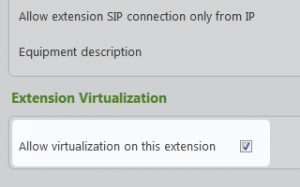 An interesting new feature in VoipPanel3 is called extension virtualization. As it might prove useful in many cases, let’s review it. This feature is going to be available in all editions of VoipPanel3.
An interesting new feature in VoipPanel3 is called extension virtualization. As it might prove useful in many cases, let’s review it. This feature is going to be available in all editions of VoipPanel3.
The basic idea is that we want to separate the phone (device) from the functionality stack, which is setup by the user (features offered by VoipPanel). One of the main reasons behind this is to enable easy migration between devices, for example:
- When you are in the office you use a desk phone, but when you leave the office you can take all the functionality of the desk phone (including the phone number) on your mobile phone.
- You can switch desks without taking the phone on the old desk with you because you can use the phone on your new/temporary desk without having to configure anything.
- A call center can use the same seats, but still give separate extensions to each agent. This enables accurate per agent statistics that do not depend on the actual phone.
Actually these are only a few use cases, but we hope that you got the idea.
How to Use It?
At the management interface level, we didn’t want to change much. Therefore, we didn’t add a new type of extension just to support virtualization. Any phone terminal extension provisioned in VoipPanel3 can become a base for other extensions (allows extensions to virtualize on it) and any extension can be virtualized. In order to do this, you just have to enable the functionality on an extension basis.
It’s quite simple! Just call *30 from the phone where you want to virtualize your extension, enter the password and that’s it. There are also plans to implement the procedure in the new UnifiedAPI, this depends a lot on your interest for this.






